So what is critical thinking?
 |
| Image c/o B. McCallum |
So much of what students see or hear is sensationalised and writers are often paid to persuade us to believe what they write. What is needed is a good dose of skepticism in order to start thinking more objectively about things.
Developing your own views
 |
| Image c/o B. McCallum |
Identify, Analyse and Evaluate
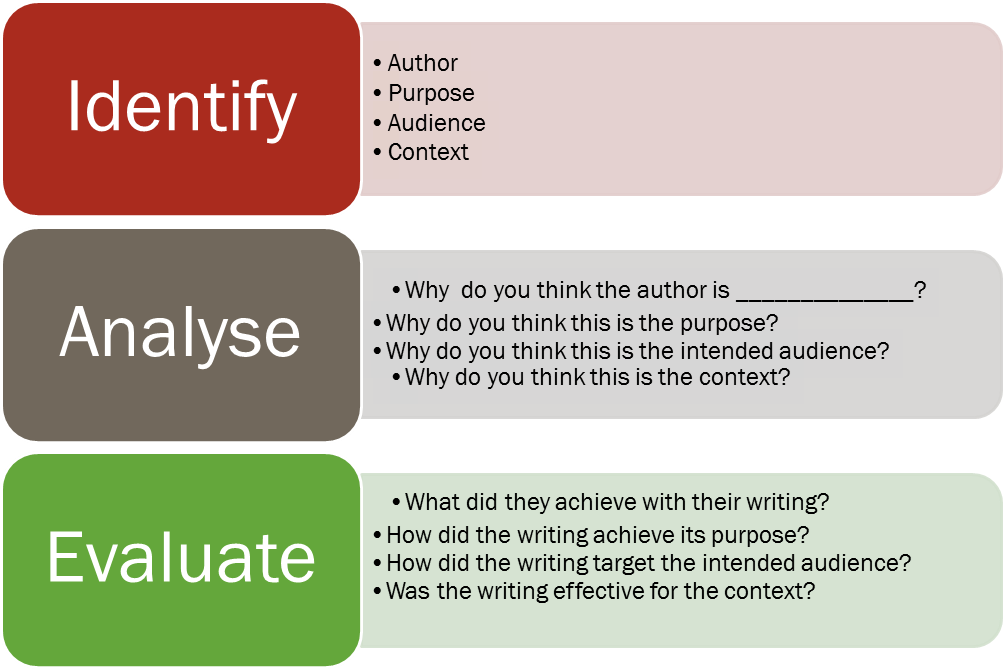 |
| Image c/o B.Mccallum |
I find sometimes that students lack logical flow in how they think when they are developing ideas. Some students like structure in order for them to develop their ideas and opinions. Sometimes students just don't seem to know which questions to ask in order to dig a little deeper in a complex problem or issue.
As students develop their higher order thinking skills they will begin to ask more complex questions on the issue they are considering however for some students they just need a starting point. I need to help my students really understand the importance of analysis and the ability to account for the information they are reading in relation to their topic. The thing I like about this essay is that the students need to consider continuity and change and this in itself is asking them to make connections and see how complex issues form relationships within the historical context.
So I have a challenge that awaits for me and only 3 weeks until their final exam.
Until next week,
K



